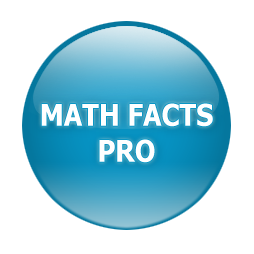The timer on Math Facts Pro is not something that you can remove or change. Math Facts Pro uses a custom fluency speed for each student that is based on the theory that every student has at least a few facts they are fluent on (the zeroes, for example), and assumes these will be the faster, correctly answered, facts. It adds some cushion onto this time and uses that to determine fluency. If a student is slower, it will give them more time, if they are faster, it will give them less. Some students can count on their fingers, or skip count, faster than other students can answer automatically, thus the need for custom speeds. This approach really can tell if you are answering fluently, or if you have to think for a second… They are still given think time, but the fact will be yellow, and will not be counted as fluent.
We’d encourage you to have your students regularly play Mars Defense (which they can play after their daily practice), where it’s easy to get wrapped up in the game and not think about the timer so much. Also, and this is really important, if a student is super worried about it, and they are racing as fast as they can, the assessment/jokes game will go faster and faster. Obviously, their accuracy will also plummet. We would encourage them to not speed, but just go at a steady pace – it would probably help if you paced them a bit. Things should then straighten out and slow down. If they don’t, you could always add a new account and have the student start over, playing at a “normal” speed. If this works better, then delete the old student’s account.