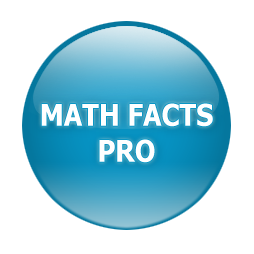Your teacher page is not “live”, so please use the “Refresh” button after students practice.

In order for student data to show up, a few things have to happen:
1. Students must be logged in. Since we do have a lite side which is free but does not record data (clicking on the big operator buttons at the top of the home page), this can sometimes be confusing, because students are asked to enter their name on both sides. So entering their name does not guarantee they logged in. They should instead click on the purple student login button. They will also have to type your username and their password. Clues that they did it wrong would be that 1) the calculator heading says Math Facts Pro Lite, 2) in the upper right corner, there is still a login button (It goes away if they are logged in.), 3) the results page Logo says Math Facts Pro Lite, and 4) the Mars Defense button on the results page does not activate.
2. They have to get to the results page. To save on bandwidth, the data is only uploaded to the server when they get to the results page. If a student is answering facts and then clicks the home button, closes the browser tab or the browser, or turns off the computer, the data is not recorded.
3. For you to see students’ practice data, it has to be for the same operator you are viewing (you can change the “view’ on the teacher page). This may not be an issue yet, but when students start practicing different operators, if they were to skip ahead to subtraction, for example, and their starting (default) operator was still addition, it would look like they didn’t practice much. To see subtraction, you would need to select subtraction to see that work. Once their starting operator is changed to subtraction, then this problem resolves itself.
4. Sometimes students leave the tab open overnight, and try to go back into the game the next day without logging in. This usually causes issues with locking up, as they have been logged out. Please tell your students to close the tab when they are done with Math Facts Pro, and start a new tab next time.
Also,
5. There is one other very rare situation we came across where a student’s practice data wasn’t being recorded. When he started typing “math…” for mathfactspro.com, his browser automatically filled in a deep link that included his name, grade, operator and number of facts assigned (this is an example of what it looked like: https://mathfactspro.com/games/multiplication/to-12/Julia%20Jones/4th-grade/30-facts – this is the link that is open during the game, but it should not load without the student logging in first), and there was a “Log In” button at the top right of the screen. When the student clicked on the “Log In” button, he was able to log in and play normally, and his data went to his teacher’s dashboard after he completed his session.