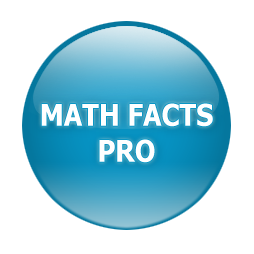How do I delete my students from last year, or delete or rename a class?
To delete your students on your teacher dashboard from last year without deleting the class you created, go to the row of buttons above your class and click “Bulk Change”, then “Delete Students”, as below: The students in the class will be listed, and you can click “Select All”, then…