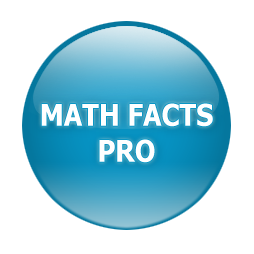You must add a class before adding students, even if you have only 1 student or 1 class. Please click on “Add Class”:

Please create a class name, as below:

Math Facts Pro can automatically advance your students to the next operator once they have completed an operator (click on Enable Automatic Operator Advancement):

Drag your preferred operators to the “My Operator Order” column on the right (I’ve chosen subtraction, x10 and ÷10):

You can have your student automatically keep cycling through the assigned operators after they have completed them all (scroll down to see this feature). To do this, click “Enable operator cycling”.

After this, click Save (with whichever options you chose).